AI Storybooks
My wife and I recently had a baby. She is 4 months now, but as you can imagine, the AI use cases for raising a baby are endless. There is the late night - “what do I do if my baby won’t sleep” questions to 4o, there are the “please researach why we should or shouldn’t let our baby use a standing play station” to o3 and lastly, there is the “write me a story I can read to my 4 month year old about her trip to Central Park” to 4.5 and 4o image.
It’s the last use case that this post is about - wouldn’t it be cool if I had a basic python script, web app, or something that could take an input and generate a beautiful children’s book? Couple this with OpenAI’s latest image model `gpt-image-1 and my ideas started flowing. Today I’m ready to release a v0 here.
I’m excited to introduce Custom Story Gen - an early prototype of an AI-powered tool that will generate custom, print-ready children’s storybooks. This is more than just a content generator. It’s a wraper on LLMs that brings us towards a future where anyone can create high-quality, personalized storybooks starring their own children, pets, family members, and adventures, complete with matching illustration.
My goal with this app is to generate stories that are so coherent, well-illustrated, and emotionally relevent that you’d feel great about printing them. They can be used for bedtime traditions or birthay gits, but I want these books to feel personal and polished.
What it can today
Today is an early launch. It’s highly technical and requires python experience to run. Today the app can:
- Create original stories tailored to your child’s age range
- Include your own characters (and even upload a photo for illustration purposes)
- Customize the setting, tone, theme, and length
- Automatically generate matching illustrations for each page
- Export a structured folder with page images, text, and metadata
Here is a basic example of the configuration you can use:
{
"characters": [
{
"name": "Ella",
"description": "A baby human with a big smile",
"image_path": "input/images/ella.jpeg"
},
{
"name": "Rory",
"description": "A black and white tibetan terrier puppy"
}
],
"theme": "Friendship and overcoming fears",
"age_range": "1-2 years",
"location": {
"setting": "A sunny meadow next to a sparkling blue river",
"details": ["Tall swaying grass", "Colorful wildflowers", "Busy buzzing bees"]
},
"story_length_pages": 5,
"image_style": "Colorful cartoon illustration, simple and friendly, watercolor texture"
}
Here are some example outputs from a recent story: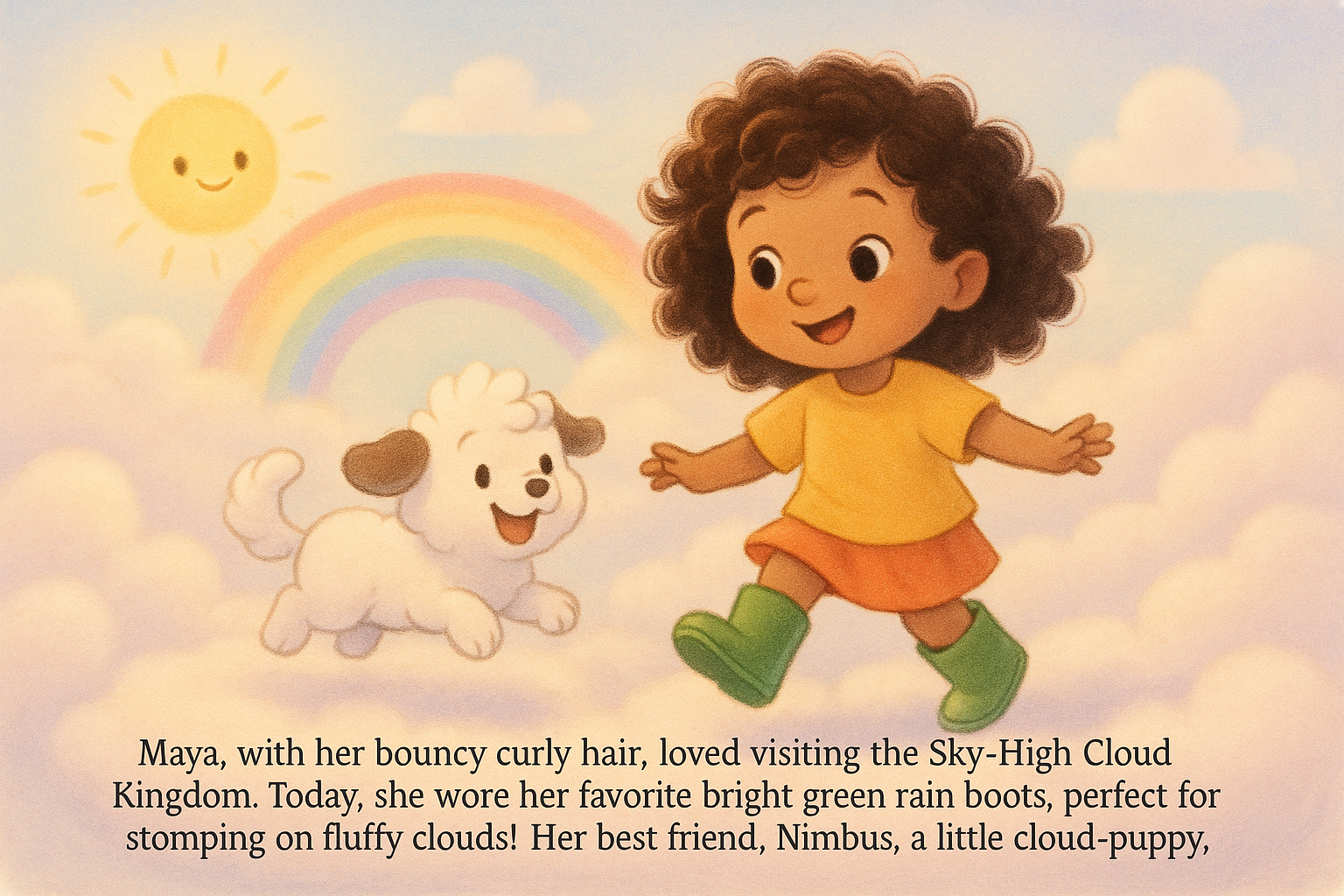
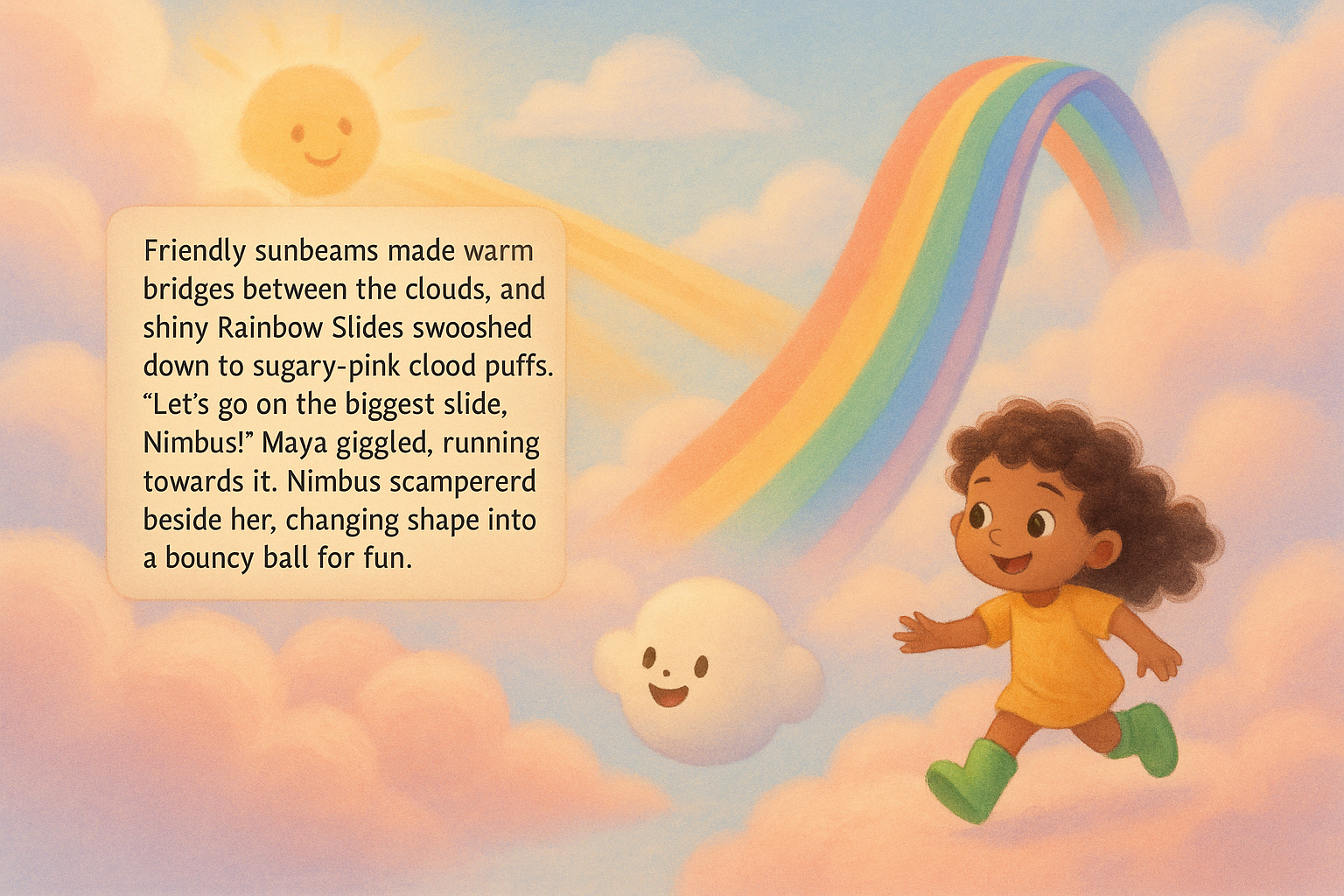
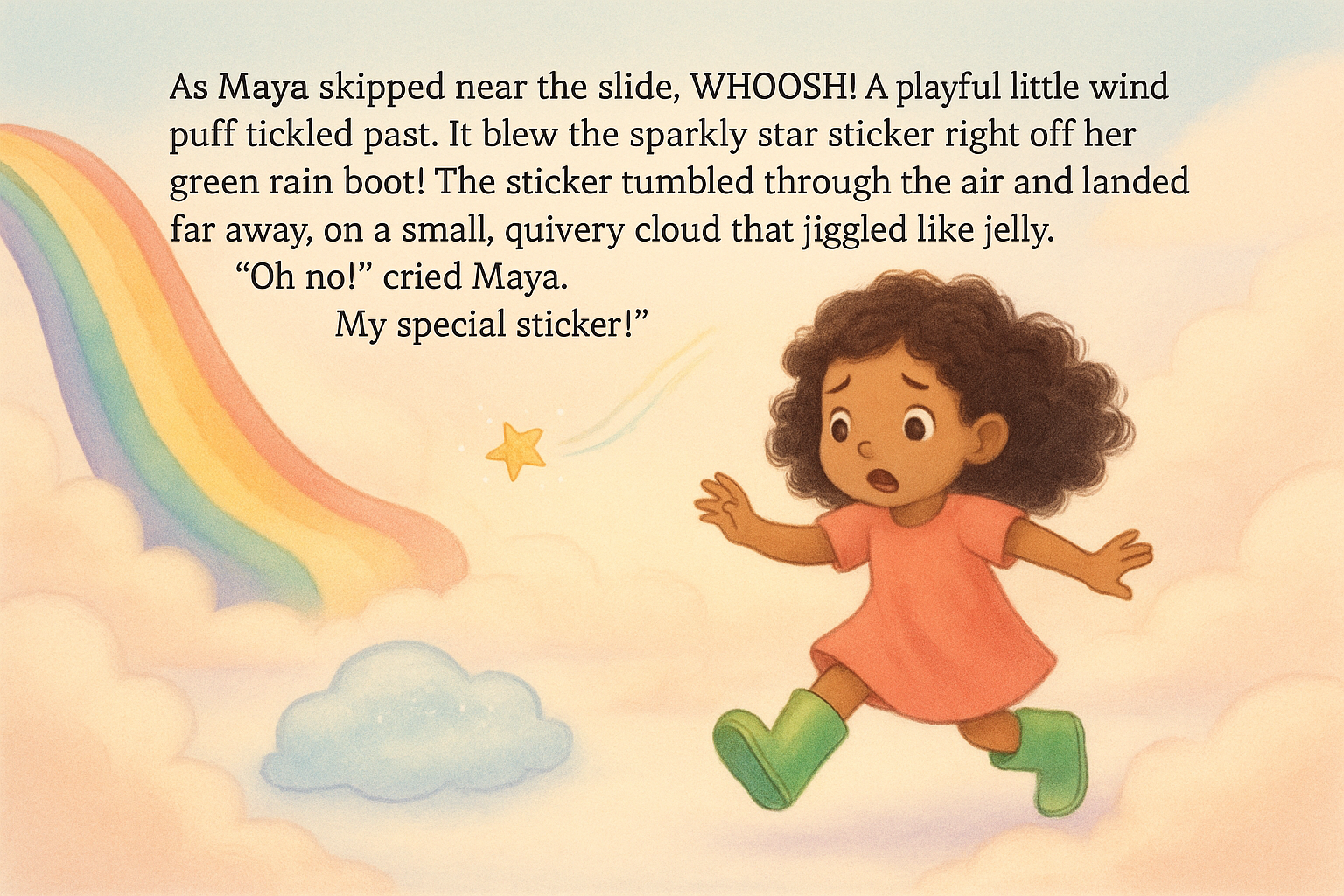
Under the Hood: The Architecture
The current system is simple by design, but thoughtfully structured:
- Python 3.12+ powers the backend logic
- OpenAI & Gemini APIs are used to generate story text and illustrations
- JSON config-driven design allows non-developers to use the tool easily
File-based output includes:
- A .txt file with the story
- Individual .png illustrations per page
- A manifest JSON for downstream publishing or UI use
It’s a thin wrapper for now—but a powerful one.
What’s Coming Next
This prototype is only the beginning. Here’s what’s on the roadmap:
LLM-Powered Evaluation: We plan to build an agent that acts as a quality control editor, rating generated books for clarity, engagement, tone, and age-appropriateness.
Turn It Into a SaaS Tool: A user-friendly web app where parents can create, preview, and purchase personalized books without touching code.
Smarter Agentic Backends: Today’s story generation is linear. Future versions will use agents to dynamically plan story arcs, revise drafts, and coordinate illustration prompts for consistency.
Printer Integration: Ultimately, we want to connect directly to on-demand book printing services—so you can create and order a printed copy in just a few clicks.
Try it today
Want to test it out?
git clone https://github.com/yourusername/story-book-creator.git
cd story-book-creator
uv sync
cp .env.example .env # Add your OpenAI and Gemini keys
cp story_config.example.json input/story_config.json # Customize your story
uv run main.py
Your generated book will appear in the output/ directory. Tweak your config, try different characters, experiment with styles—this is your sandbox.
We’re just getting started. If you want to follow along—or contribute—check out the GitHub repo and stay tuned for upcoming updates. The future of storytime is personal, and we’re building it—one page at a time.